Mobile App Penetration Testing, commonly referred to as Mobile App PenTesting, is a process of assessing the security of mobile applications to identify vulnerabilities and weaknesses that could be exploited by attackers. It involves simulating real-world attacks on mobile apps to uncover security flaws before they can be exploited by malicious actors.
How It's Performed:
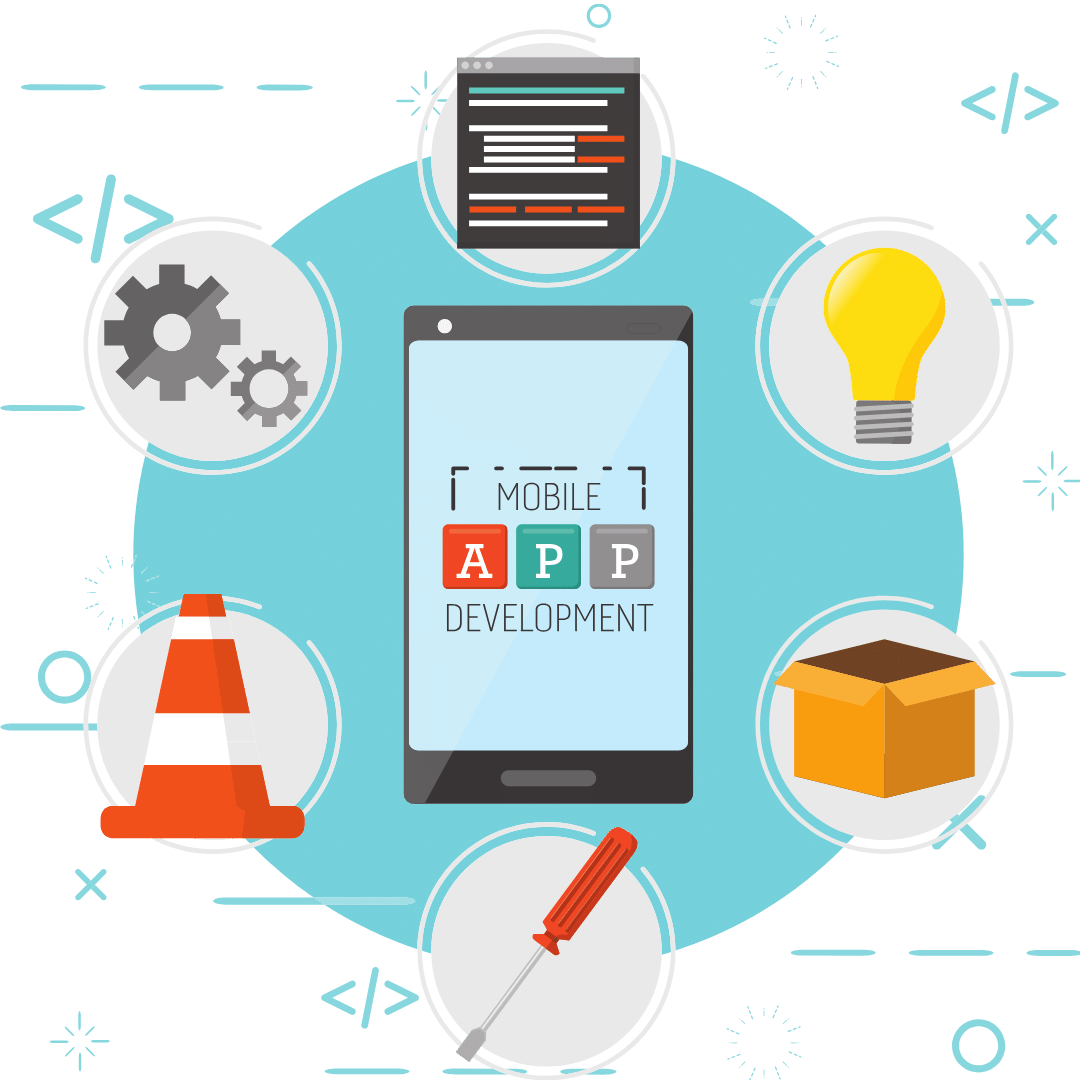
Reconnaissance
Understanding the mobile app's architecture, functionalities, and technologies used.

Threat Modeling
Identifying potential threats and attack vectors based on the app's functionalities and components.
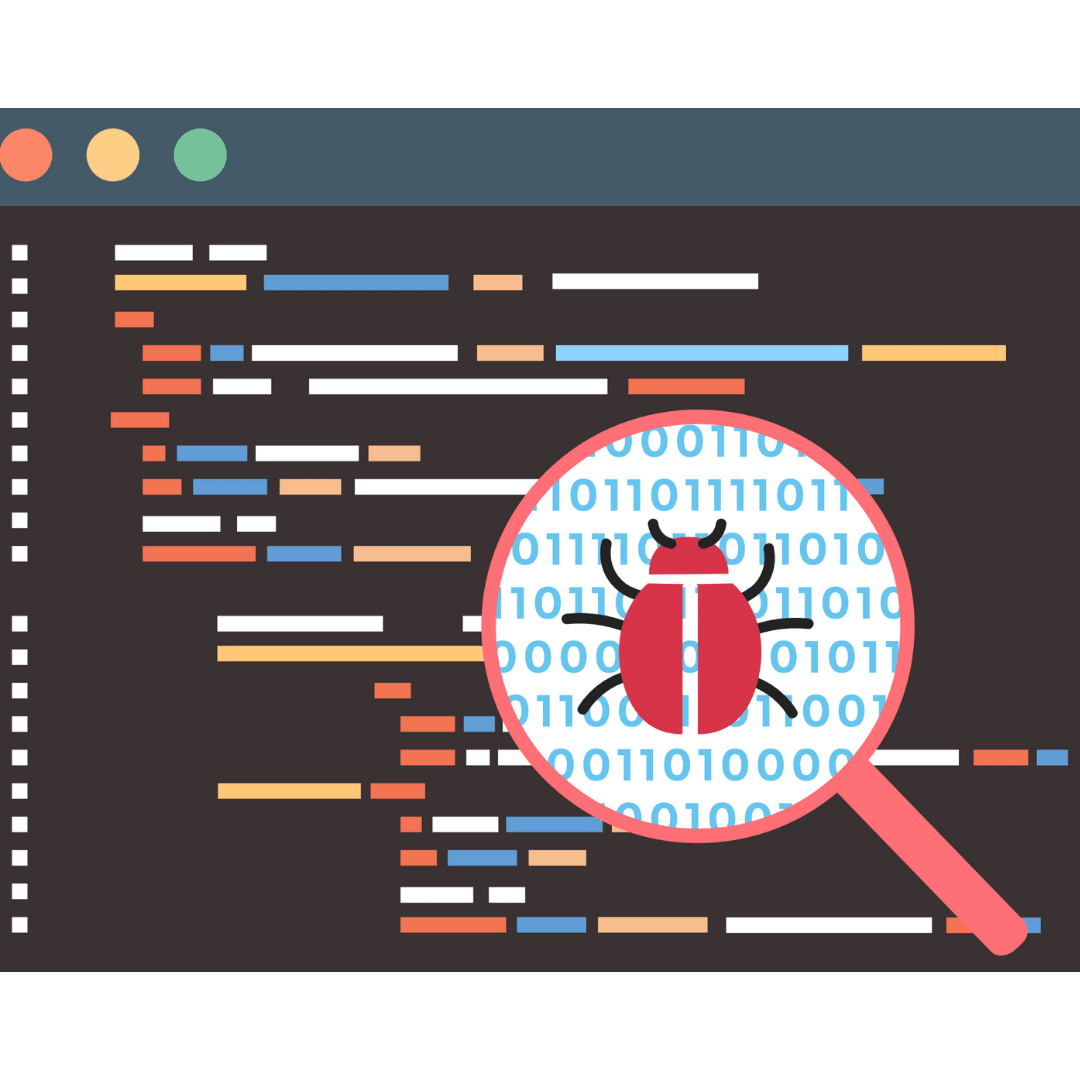
Static Analysis
Analyzing the source code or binary of the mobile app to uncover vulnerabilities without executing the application.

Dynamic Analysis
Interacting with the mobile app in real-time to identify security vulnerabilities while it's running.

Network Analysis
Monitoring network traffic generated by the app to detect vulnerabilities related to data transmission and communication.

Authentication and Authorization Testing
Assessing the strength of authentication mechanisms and verifying that users have appropriate access privileges.

Data Storage Testing
Examining how sensitive data is stored, transmitted, and protected within the app.

Session Management Testing
Evaluating how the app manages user sessions and ensuring session tokens are securely handled.

Client-Side Security Testing
Assessing security controls implemented on the client-side, including encryption, input validation, and secure coding practices.

API Testing
Testing the security of APIs used by mobile apps to interact with servers and other services.

Reverse Engineering
Decompiling and analyzing the mobile app's binary to understand its inner workings and identify potential vulnerabilities.
Process of Web Penetration Testing:
1. Information Gathering
2. Vulnerability Scanning:
3. Manual Testing
4. Analysis and Reporting
5. Penetration Testing
6. Risk Assessment
7. Remediation Guidance
8. Reassessment
1. Information Gathering
2. Vulnerability Scanning:
3. Manual Testing
4. Analysis and Reporting
5. Penetration Testing
6. Risk Assessment
7. Remediation Guidance
8. Reassessment

Why It's Useful:
- Risk Mitigation: Helps identify and address security vulnerabilities before they are exploited by attackers, reducing the risk of data breaches and unauthorized access.
- Compliance Requirements: Many industries have regulatory requirements for ensuring the security of mobile applications, and Pen Testing helps organizations meet these standards.
- Protects Reputation: Proactively identifying and fixing security flaws enhances an organization's reputation by demonstrating a commitment to protecting user data and privacy.
- Cost Savings: Identifying and fixing security issues during development or before a security incident occurs can save organizations significant costs associated with data breaches and regulatory fines.
- Continuous Improvement: Pen Testing is not a one-time activity; it should be performed regularly to adapt to evolving threats and maintain the security posture of mobile applications over time.
Common Vulnerabilities for Mobile penetration testing
- Improper Credential Usage
- Inadequate Supply Chain Security
- Insecure Authentication / Authorization
- Insufficient Input/Output Validation
- Insecure Communication
- Inadequate Privacy Controls
- Insufficient Binary Protections
- Security Misconfiguration
- Insecure Data Storage
- Insufficient Cryptography
Tools commonly used for Mobile Pentesting
Tools commonly used for Mobile Pentesting
Need penetration testing for your digital asset?
If yes, please fill the 'Get a Quote' form and submit it. Our security expert will be reaching you directly and take it forward.
Frequently Asked Questions?
Common security vulnerabilities found in mobile applications include insecure data storage, insufficient transport layer protection, insecure authentication, inadequate session management, broken access controls, improper input validation, sensitive data leakage, insecure communication channels, lack of binary protections, and client-side security flaws.
For mobile app penetration testing, commonly used tools and techniques include Burp Suite, OWASP ZAP, Frida, MobSF (Mobile Security Framework), Drozer, Wireshark, Apktool, Metasploit Framework, Needle, Android Virtual Device (AVD), and iOS Simulator.
Approach testing for authentication and authorization vulnerabilities in a mobile app by identifying authentication mechanisms, testing for weak credentials and password policies, verifying session management security, assessing access control measures, checking for bypass or privilege escalation vulnerabilities, examining token management, validating role-based access controls, ensuring secure transmission of authentication data, testing for account lockout and brute force protections, and analyzing error handling related to authentication and authorization.
To ensure the security of APIs used by mobile apps, I take the following steps: use encryption (TLS), implement strong authentication and authorization, validate and sanitize input data, apply rate limiting and throttling, implement proper error handling, regularly audit and test for vulnerabilities, and monitor and log API activity.

